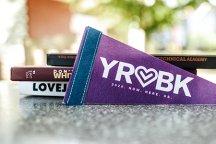How to Shop and Order
Registering & Signing In
We recommend that you register to ensure the easiest and most personal experience on our site:
- We'll remember your school information so you can get directly to your Home Page when you come back.
- We'll remember your profile information and use during checkout or to pre-fill an order form, when applicable.
- You can save items in your cart and come back later - after you've gotten feedback from friends or family, or just when it's more convenient for you.
- We'll never use this information for anything else. Your user email and password keep your information secure.
When you register, you'll provide some personal information to create an account profile. Only those fields with an asterisk (*) are required. You'll also be prompted for a user ID and password to keep your profile secure. Both your user email and password must be at least six characters long. You can use numbers and/or letters. We recommend that you select your email address, first and last name, or something else that's easy for you to remember.
When you become a registered user, you'll want to make sure to sign in each time you return. Registration allows you to bypass entering your school information. It also allows you to create and access your own personal shopping cart. If you don't sign in when you return, any products you design will be lost - as we won't know that they belonged to your unique cart.
Selecting Your School or Group
Select your school or group and location from the drop-down lists provided. We need this information to ensure we display only those products for your school, and to provide you with other helpful information. Highlight the name of your school or group and double-click or click "continue."
If you do not see the name of your organization, please contact the Jostens Representative for your area.
Adding Items to Your Cart
Click "Customize" to customize a product and "Add to Cart" to purchase or get information on ordering options. Some products may not currently be available for online purchase, but you can still select the features and options you like best. We'll help you place an order either over the phone or with your Jostens Representative.
Customizing items
You can view the products you've added to your cart at any time by clicking "My Cart" in the top navigation. From the cart, you can change an item quantity, view item details, edit an item, or place your order. You can also learn about ordering options or save your items for later, after you've talked to your friends or family.
Checking Out
During checkout, you'll be asked for shipping and billing information, unless you've registered and signed in. For your shipping information, enter the name and address of the person receiving the products. All fields with an asterisk (*) are required and must be provided before continuing. Verify that all information is correct. You can print this page for your receipt, then click "Purchase Now" to submit your order. If you are under 18, please get a parent's or guardian's permission before completing your order. Once we receive your order, we will attempt to send you an email confirming your purchase.
Order Status & Payment
To learn more about how to order, shipping, payment, and order information, visit Your Orders
Find Your Local Rep
Contact your local Jostens Representative for questions about your order.
Contact Jostens
If you have any additional questions, please contact Jostens Customer Service.